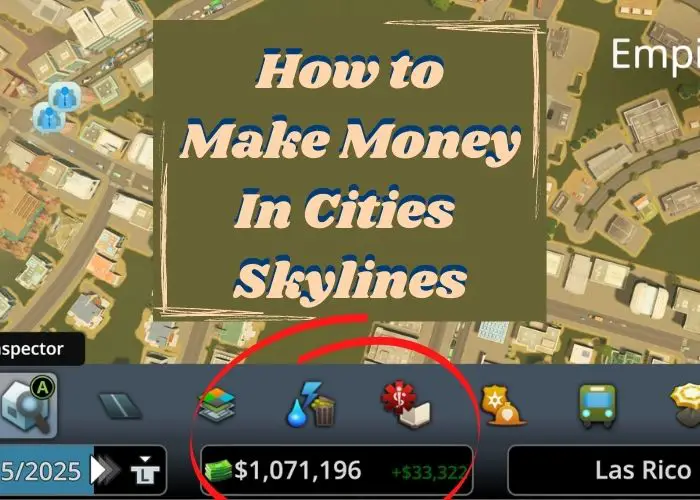Disclosure: This post may contain affiliate links. That means if you buy something, I get a small commission at no extra cost to you. Read the Disclaimer to learn more!

Are you tired of watching youtube videos or reading guides for Cities Skylines and finding out that they are geared for people who have the steam editions and have access to all kinds of mods when you are a console player? Me too, so I did all the hard work for you! I researched and watched several videos so you do not have to. I have watched videos from the following channels:
I have listed tips that I wish I knew before Starting Cities Skylines (These tips also work if you play on the PC as well.)
Get Rid of your Sim City mindset
I have played several Sim City games so I have learned how to build cities their way. However, even though the Sim City series is similar, Cities Skylines does things differently. For instance, how property levels up, how traffic works, etc are just a few examples of features that these games handle differently from each other. The next tip will illustrate this more.
4×4 Zoning for Residental

If you have played Sim City, then you may be placing your residential zones wrong. I was just using the fill tool to place residential zoning. However, you shouldn’t do this. In Sim City, the building size is based on the level of the building. I think a 3 x 3 was the biggest and depended on land value.
In Cities Skylines, this is not true. The building size is dependent on how you place your zone. It can make 1 by 1, 2 by 2, 3 by 3, or 4 by 4 buildings. If you just use the fill option, the buildings will be randomly sized. So just mark 4 by 4 spots without them touching each other. When the 4 by 4 are built, fill up the adjuncts spots to make more 4 by 4 buildings. Not only will this be more pleasing to look at, but 4 by 4 buildings can also hold more people than a 3 by 3 and so forth.
Slow Residential Zoning
Using the method mentioned above, you can slow down on Residential Zoning. The reason why you should consider this is can help prevent death waves in your city. If you build the Residential Zone too fast and everyone comes in all at once, they all are likely to die around the same time causing a death wave. Just slow it down.
Train Cargo Hubs Are More Useful Than You Think
I originally thought that Train Cargo Hubs were only used to import and export goods to the city. Therefore, I only would have one in my city. However, you can use them to transfer goods between different industrial zones and send goods to commercial zones as well.
(If you need help making money to afford the Train Cargo check out: How to make Money in Cities Skylines.
Smaller Industry Areas are Better than Larger Ones

If you have a large area of industry, you can expect several going into and coming out of that area. This will equal clogged traffic which will cause goods not to be delivered. Industries and commercial zones will have huge problems. A smaller industry area reduces the amount of traffic coming in and out of the area which makes it easier to receive and export goods.
Do Not Put Services on Collector Roads
You can build services, like Fire and Police for example, up against the collector roads but do not put the arrow on the collector road. If you do, the cars will pull out on the collector roads and not on the local roads. This can cause delays on the collector roads. (If you do not know what Collector Roads are check out: How to Start an Awesome City).

The office is considered industry not commercial
I always thought the office was commercial. I mean, commercial offers jobs too and offices, in real life, offer services, marketing, etc like commercial but for some odd reason, they are industrial. If that is the case, the developers should give the office zone another color instead of a shade of BLUE!!
These are Things I Wish I Knew Before Starting Cities Skylines
Just a recap the things that I wish I knew were:
- Get Rid of Your Sim City Mindset
- 4×4 Zoning for Residental
- Slow Residential Zoning
- Train Cargo Hubs Are More Useful Than You Think
- Smaller Industry Areas are Better than Larger Ones
- Do Not Put Services on Collector Roads
- The office is considered industry not commercial
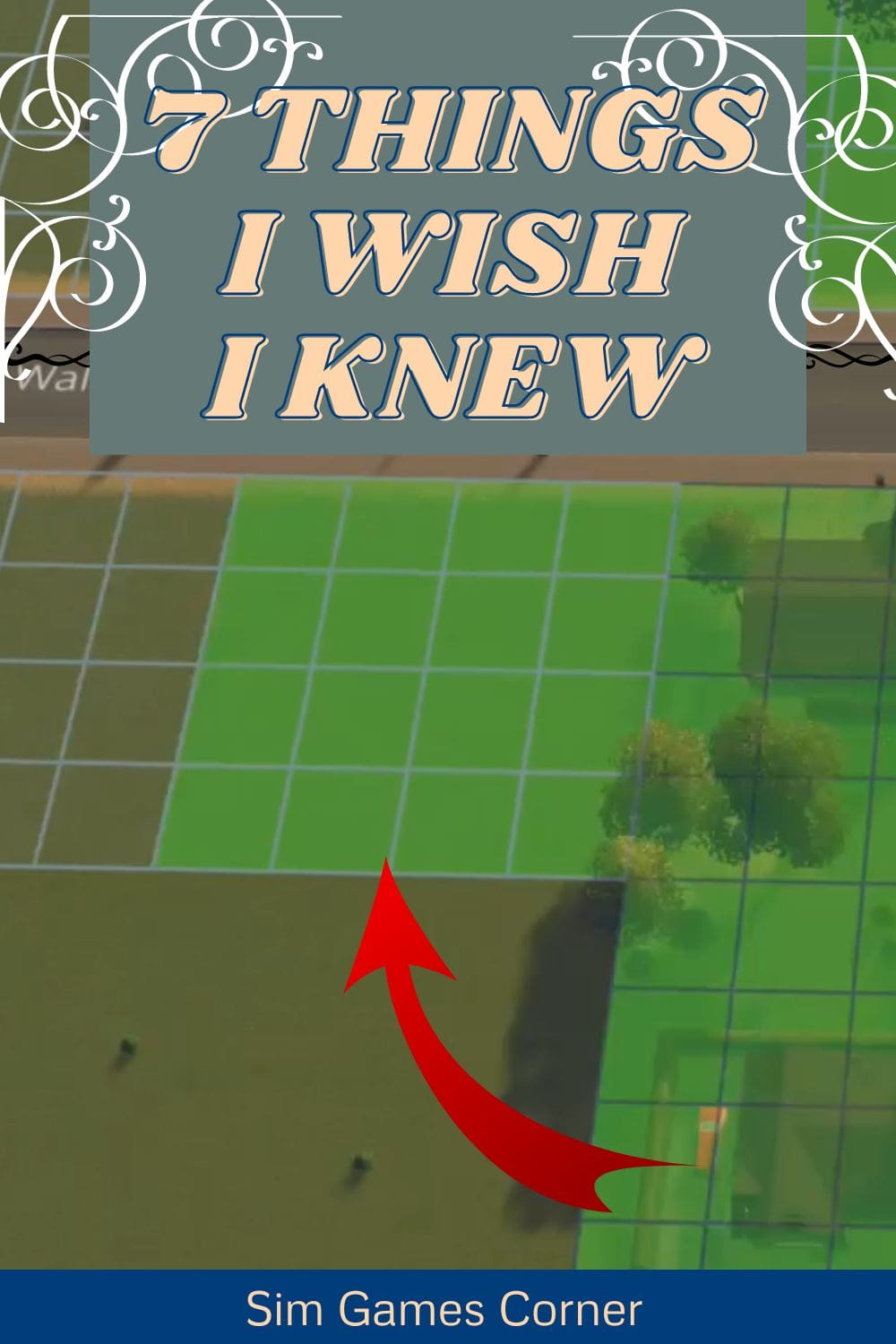
Pin me!!!!
If you found this helpful, please share this post with others. If you want to check out more Cities Skylines posts, check out my Resource page.

Amber Borden
Amber is an avid gamer. The first game she ever played was Super Mario Bros on the NES. She has seen many genres of videos games due to her 30 years of gaming. However, Amber typically sticks to RPGs, Sandbox and Simulation.
Since she loves gaming, her first job was at a Gamestop. Also, she has written guides for Gamefaqs. Amber was a full time worker in the retail world, but now she is working in payroll. No matter what, however, she still plays her video games.