How To Start an Awesome Cities Skylines City
Disclosure: This post may contain affiliate links. That means if you buy something, I get a small commission at no extra cost to you. Read the Disclaimer to learn more!
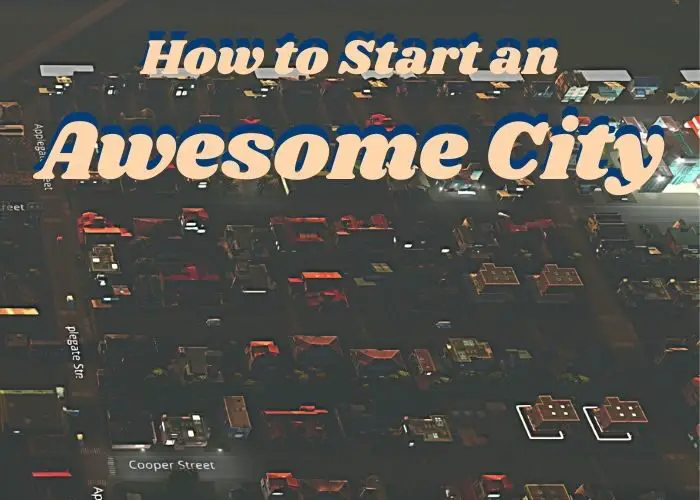
How you start your city in the Cities: Skylines game is very important. Think of it as creating a foundation for a large city. If the foundation is bad, the city will crumble. It will have horrible traffic flow, low land value, unhappy cims, and much more. If you start your city properly, your city will flourish.
In this Beginner’s Cities Guide, you will learn how to start a city by:
- Picking the best map for your city
- Having the best road layout
- Placing water and essentials correctly
- Adjusting the budget for maximum profit
Just following the tips in 7+ Cities: Skylines Tips to Make You a Better City Planner improves your city tremendously (I was able to grow mine into a 200,000+ population city using the tips.)
If you haven’t read it yet, take a chance to read it after this post. Knowing those Cities: Skyline tips will help your city grow.
How to Pick the Best Map for Your City
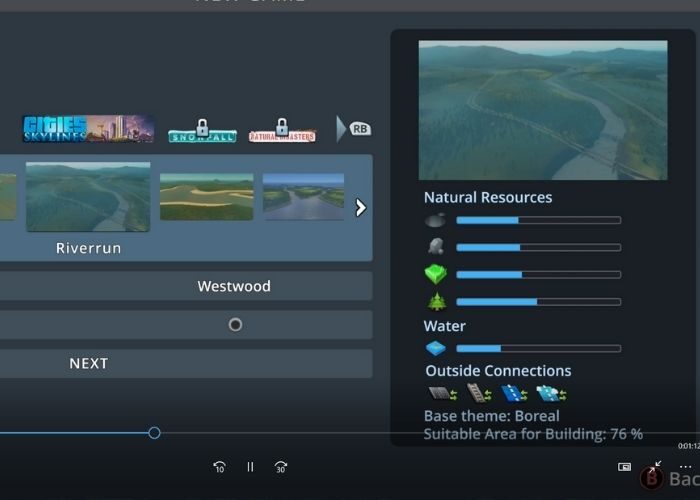
First, you need to choose the right map for your city. There are several factors to look at when you are choosing a map to build your Cities: Skylines city on. You need to consider the type of transport connections a map has, how much land and water the map has, and the type of resources the map contains.
Because of this, the best map is River Run. River Run has all the resources, connections, and 74% building area. However, this is the best map for vanilla console with no dlc maps. If you have a larger picking of maps use the factors below in deciding the best map for you.
Outside connections are important because this is how new residents move in, how goods are imported and exported in and out of the city, and how tourists come to vacation in your city. In the beginning, you can only use the highway to have a connection to the outside world which will bring in residents and help distribute goods.
Later, as your town grows, your need to limit traffic will grow, thus making the other connections useful. Trains can transport goods and passengers which can replace lots of cars on the roads throughout the city. Harbors can bring in tourists and goods and so forth.
Also, you need to look into the land vs water aspect as well when choosing a map. The less land availability you have, the lower your population requirements get. However, for the consoles at least, there is an achievement for having a population of 100,000 so you might as well get a map with a lot of land.
Be sure though that you have an adequate water supply for your population and have connections for your harbors. (I really do not worry about dams so I wouldn’t bother with them unless you rather want to.)
Resources are important to your industries. If you do not have access to a resource, you will have to import them, which will cost you money. Choose a map that has all the resources to limit how much you need to import. (Eventually, the oil and the ore will run out and make you import resources eventually but the forest and farm don’t.)
Starting your city in Cities: Skylines with the best road layout
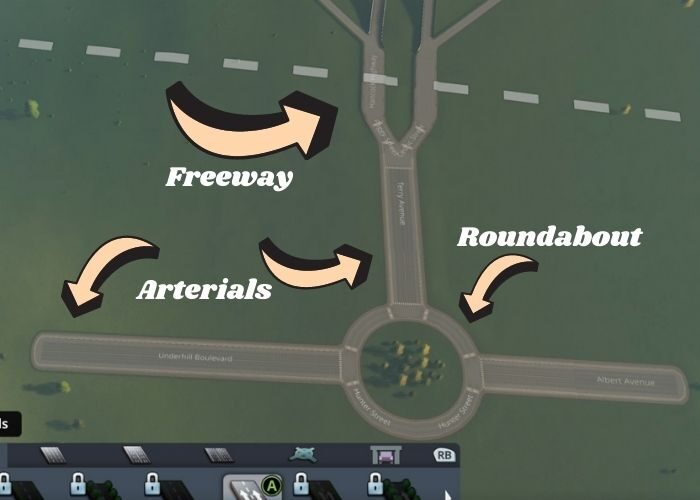
Next, you need to plan ahead instead of placing roads wherever you choose. You need to think about how you are going to connect your city to the highway. It cannot be as simple as just placing roads to connect to the highway. As your city grows, the connections to the highway will start to clog with traffic, reducing your traffic flow.
A better option is using a simple roundabout, however, you will have to improve that when the city grows because even the simple roundabout will be clogged with traffic, especially if that is your only way in and out of the city. (I hope not.)
You need to create a road system that combines with the roundabout to ensure access to the city and mobility for those who do not want to enter the city. To do this, you need to understand the road hierarchy.
Road Hierarchy

Roads in Cities: Skylines are ranked by either accessibility or mobility. The more lanes there are, the higher the mobility. Fewer laned roads are used for accessibility more or less.
Ranked from highest to lowest in mobility you have:
- Freeways / Toll roads
- Arterials
- Collectors
- Local roads
The higher the road is in mobility, the lower the access points or intersections connected to them. The local roads should have the most access points which are why it is ranked highest in accessibility.
Collectors collect traffic from local roads and distribute it to Arterials. Arterials then allow the traffic into the freeways.
Place your services on local roads because you want your city services to have access to the city, Placing them on arterials will limit the services’ accessibility. (To see it in action in Cities Skylines, watch the City Planner plays City Builders video on road hierarchy.)

Road Hierarchy Reference
Save these Road Hierarchy and Zoning tips for your reference.
Zoning
Before placing the roads, you need to decide where your zones are going to go. Look at your resources on your map to see if there are any resources close by. If there is, you will probably want to place your industry there, just make sure to mark it a special industry. The industry zone should have a district of its own away from residential.
Commercial zones should be placed on arterials, so the supply trucks can drop off their goods and leave without having to access the residential zones. Residential should be zoned on local and collector roads.
Using all of these Cities Skylines road layout information, you should be able to build a good layout. Pause the game first, so you are not paying for upkeep until the city is ready to go. Keep in mind, once you have the ability to place toll roads that came in one of the updates, place them on your freeway to help with expenses.
If you want to see it in action, check out the video below. It might be beneficial to see how I built my city, if not, skip it and continue reading!
Cities Guide: Placing Water and Essentials

After the road is laid out, and zones are placed properly, you need to provide the town with basics resources like water and electricity. Use a water pump as far upstream as you can and a drain as far downstream as you can. If you put them too close together, your people will be using sewage water instead of clean water.
Also, as your town goes, you will have to move the pumps and drains further away from each other. If you don’t, your pumps will dry up the river causing the sewage water to flow upstream into your pumps. This happened to me in my 200,000 population city. Not stopping this will cause a death wave in your city.
Make sure you have adequate electricity as well. When you are just starting, you can just place wind turbines for electricity. However, you will need to build the coal plant eventually due to the growing demand for power.
Cities Guide: Adjust your budget
Once all of that is placed, lower your water and power so you are paying less. Only increase it if the cims demand for water and electricity exceeds the output.
Once it is unlocked, raise all the taxes to 12% while the high residential and high commercial should be at 13%.
How to Start a City in Cities: Skylines in a nutshell
Using all the tips above will give your city a great start. Your city will grow and changes will need to be made, However, if you follow the road hierarchy and the tips in 7+ Cities: Skylines Tips to Make You a Better City Planner, your city will do great.

Pin me!!!!
Just a recap the best way to start a city is by:
- Picking the best map for your city
- Having the best road layout
- Placing water and essentials correctly
- Adjusting the budget for maximum profit
If you found this beginner’s cities guide helpful, please share it with your friends and I will see you next time.

Amber Borden
Amber is an avid gamer. The first game she ever played was Super Mario Bros on the NES. She has seen many genres of videos games due to her 30 years of gaming. However, Amber typically sticks to RPGs, Sandbox and Simulation.
Since she loves gaming, her first job was at a Gamestop. Also, she has written guides for Gamefaqs. Amber was a full time worker in the retail world, but now she is working on this site from home. No matter what, however, she still plays her video games.


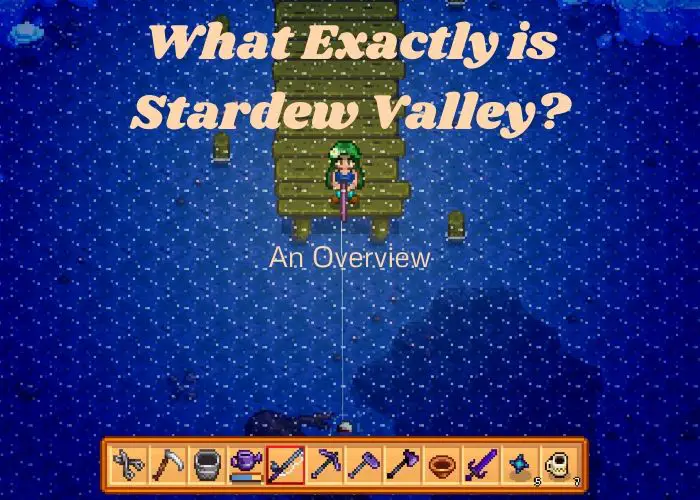
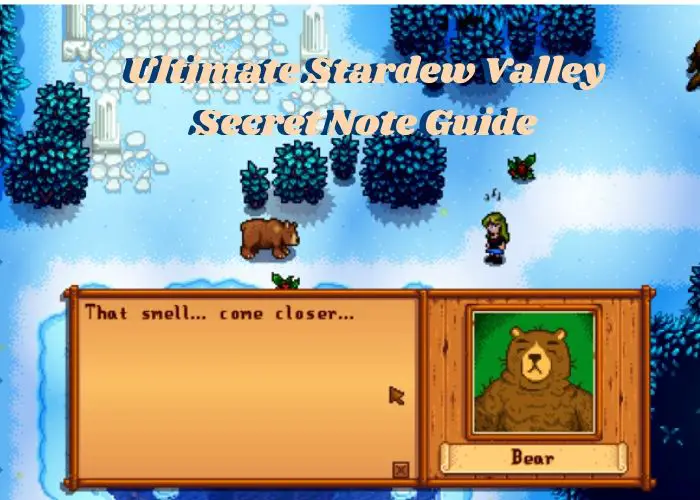

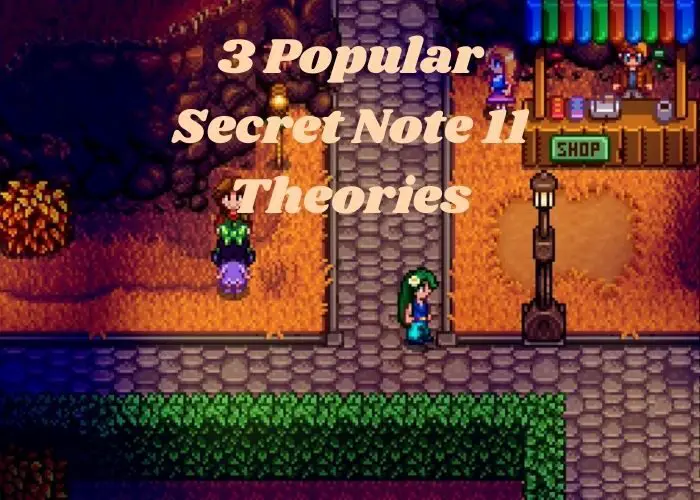


Pingback: 7+ Cities: Skylines Tips to Make You a Better City Planner
Pingback: How to Make Money in Cities Skylines - Sim Games Corner